Top 5 Free Webinar Services for Marketing
If you want to become successful in Marketing;
Hey there! Are you looking for ways to keep your customers engaged on social media? Well, look no further! We’ve got some great tips for you in this blog post. We’ll be discussing 5 amazing free webinar service tools for marketing that you can start implementing today. By using these tools, you’ll be able to keep your followers engaged and interested in your brand. Trust us, your customers will thank you for it! So, head over to our blog and check it out now. Happy reading!
There are some of the most important things to consider when you do online marketing.
- Active Customer Engagement
- Re-engagement of your customers.
- Exciting the customers with new offers.
The tools that we use to get the engagement of the customers are the most important factor in bringing happy customers to buy our services and products. Here! we are discussing 5 Free Webinar tools, that are going to supercharge your online presence

When you are going online, you must consider following;
- The webinar service that you use should be easy to use.
- It should be great to watch. The customer experience is the most important thing in this.
- If it is a free webinar service, with lots of options then you can get the most out of it.
Easy to use → Great Experience → Free Webinar Services
Let us get in to the listing …
Top 5 Free Webinar Services for Marketing
Why we have chosen these service as top 5?
- It brings people to live from Social Media Channels for live engagement.
- These tools are less complicated and easy to use.
- These tools are not new to anyone.
- It excites your customers getting you live with useful sharing.
- Moreover, no commitments for most of its functions.
STREAMYARD

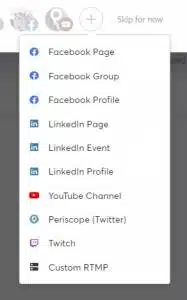
FREE AND EASY: 100% – As in the picture it can stream your videos live on your Facebook Profile, Facebook Page Facebook Group, LinkedIn Page, LinkedIn Event, and Linkedin Profile. YouTube Channel, Twitter and Twitch.
Customer RTMP is available for paid subscribers.
This streaming giant Streamyard had excited me a lot due to its amazing functionality.
GOOD FOR: It is an excellent webinar tool good for online lessons, product demos and meetings.
EASY TO USE: Their web application works on any browser without any restrictions. It can also be accessed from any device, including PCs, laptops, tablets, and mobile phones. With their tool, you can run live and scheduled webinars which are great for live events like product demos, customer training, and other technical sales topics. It can certainly be a healthy tool for customer engagement.
The streaming functions are seamless. It can stream your videos same time on Facebook, YouTube and Linkedin channels for a very nominal monthly fee. On free version you can stream on one channel which free and easy unlike many streaming web applications;therefore, Streamyard is a great free webinar tool for marketing.
If you want to run a TV mini online TV Channel this is a handy tool. You can schedule your videos and make them run for you online. You simply have to have some quality content that can make people engage with you. Make some schedules if you have some valuable content.
Some New updated Facts about Streamyard: Source: What’s New
- StreamYard On-Air: StreamYard On-Air is a live webinar platform that allows you to host your viewers on StreamYard. You can host a webinar, live stream, or event on StreamYard OnAir with the option to embed it on your website.
- Collect Viewer Information: StreamYard allows you to collect viewer information and email addresses through an optional and customizable registration form.
- No Downloads Required: To join a webinar on StreamYard, no downloads are required.
- Pre-Recorded Option: If you’ve already recorded a video (on StreamYard or elsewhere), you can upload that and stream it as if it were live via the Pre-Recorded option.
- Manage Registrations: Once you have created your On-Air broadcast and viewers have started registering for the webinar, you can view and manage the list of registrations.
- StreamYard iOS Guest App: The Greenroom can be accessed by guests, however, hosts on the web version of StreamYard are unable to video call guests in the app currently.
- Paid Webinars: While StreamYard On-Air does support registration, it doesn’t yet provide a built-in way to collect payments. To address this, you can easily use third-party applications, such as Eventbrite, to sell paid tickets.
- Viewer Engagement: Viewers can register, watch, and engage in the chat on StreamYard.
- Viewing Statistics: You can see who registered, attended live, or watched on-demand.
- Multi-Streaming: StreamYard allows you to add additional destinations if you’d like to multi-stream
Facebook Live
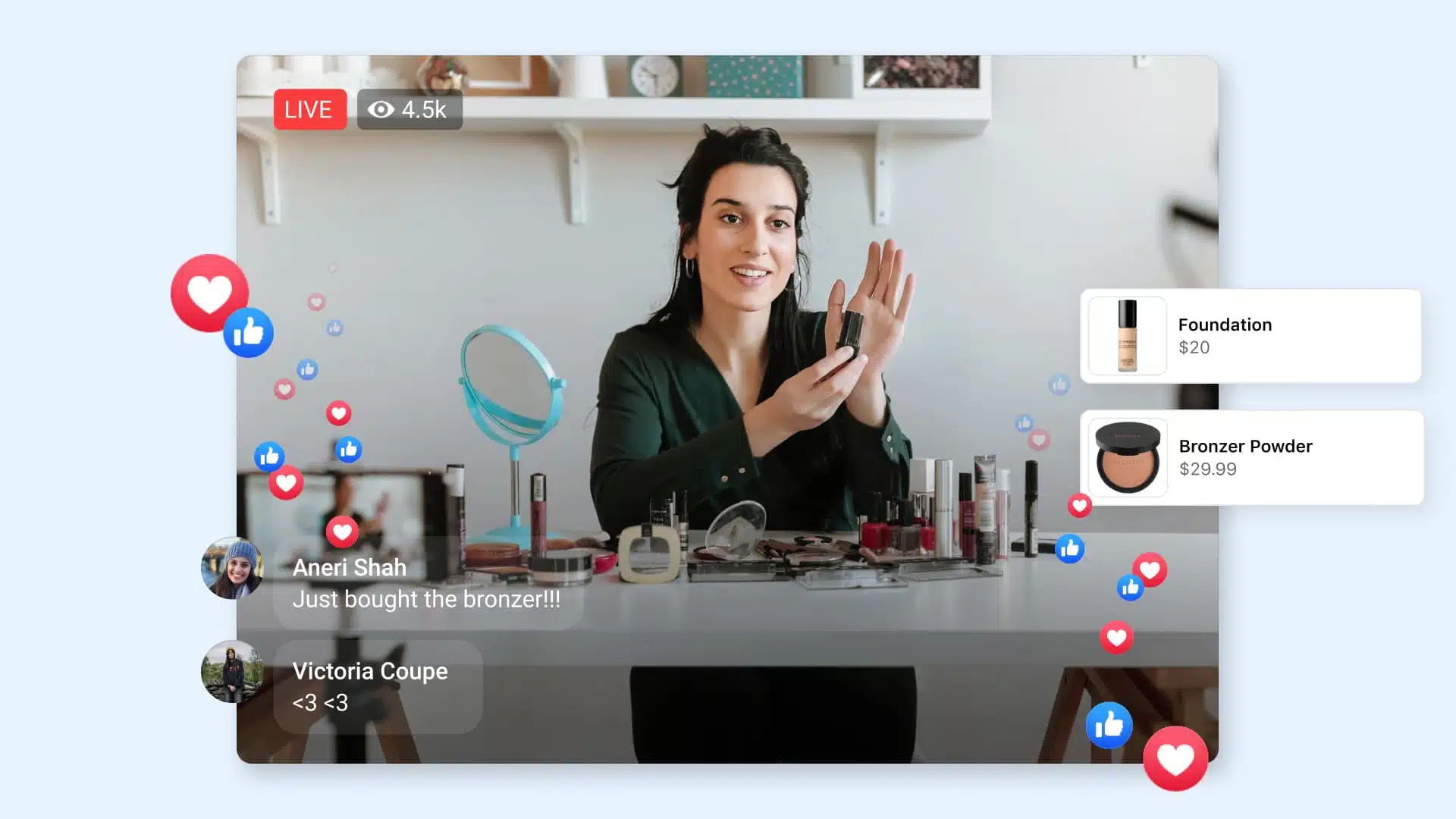
The only reason why Facebook Live comes next to Streamyard is because it can’t stream you on other channels such as Linkedin and YouTube. It sure can attract clients as Facebook has the most engaging clients.
FREE AND EASY – Facebook Live has some annoying parts during streaming as it has its complicated dashboard.
THE BEST IS: Completely free for Facebook Users.
GOOD FOR: It is an excellent webinar tool good for product demos and public events.
EASY TO USE: Their web application works on any browser without any restrictions also. It can also be accessed from any device, including PCs, laptops, tablets, and mobile phones. With their tool, you can run live and scheduled webinars.
If you REALLY love it: Awesome! Keep using it for free. Like YouTube, Facebook doesn’t offer any premium products for its Facebook Live (yet).
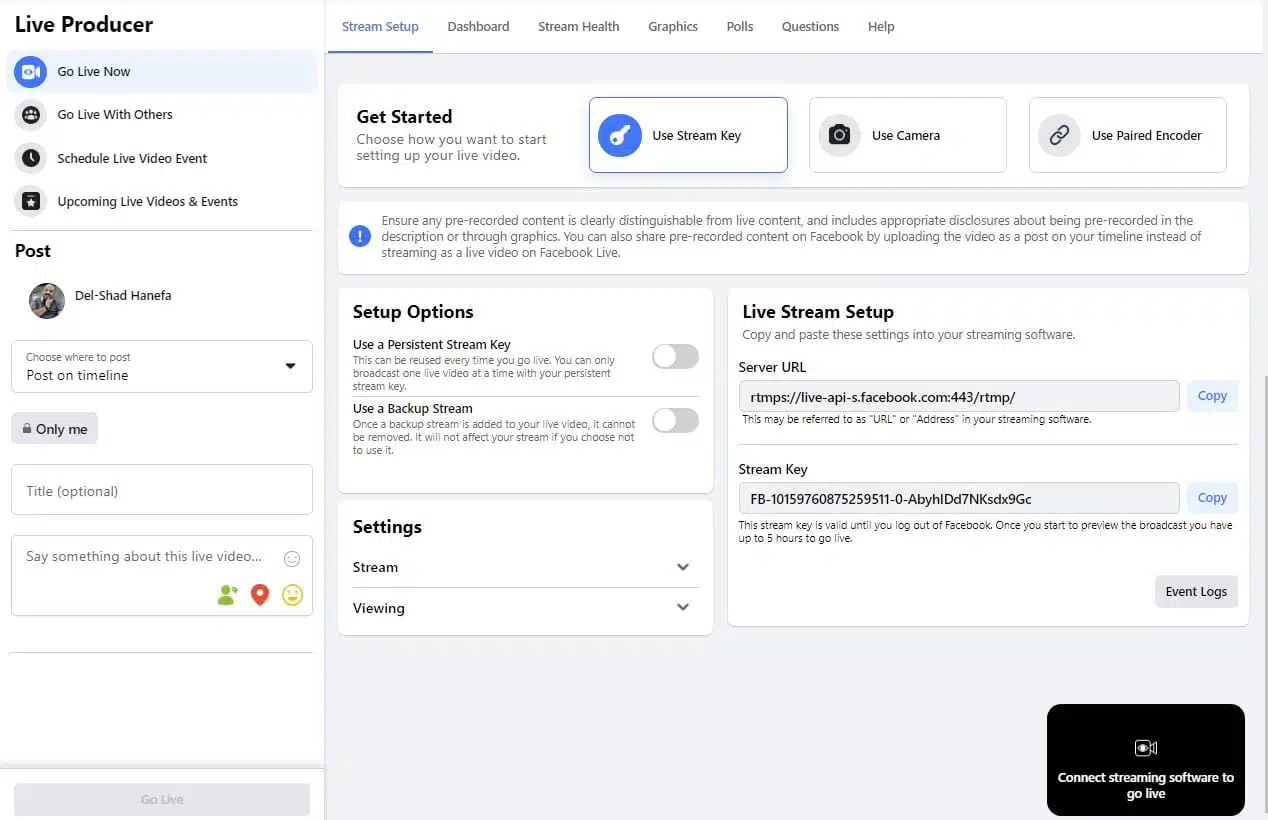
Here are some interesting facts about Facebook Live:
- Popularity: Facebook Live is the second-most popular live stream video platform in the U.S.
- Viewership: eMarketer predicts there will be 164.4 million live video viewers in 2023.
- Engagement: Live content generates 27% more minutes of watch time per viewing than on-demand video.
- Growth: Live streaming grew by 13% in 2021.
- Usage: 42% of people in the US have watched live-streamed content.
- Impact on Traditional TV: 44% of viewers say they watch less TV as a result of live streaming.
- Duration: Facebook suggests going live for at least 30 minutes, although you can stay live for up to 4 hours using the Facebook mobile app and 8 hours using Live Producer/desktop.
- Connection: Stream quality varies based on your connection speed. It’s recommended to go live when you have a strong connection (use Wi-Fi instead of your phone’s cellular data whenever possible).
- Stability: Use a tripod or steadicam for a more stable stream.
YouTube Live
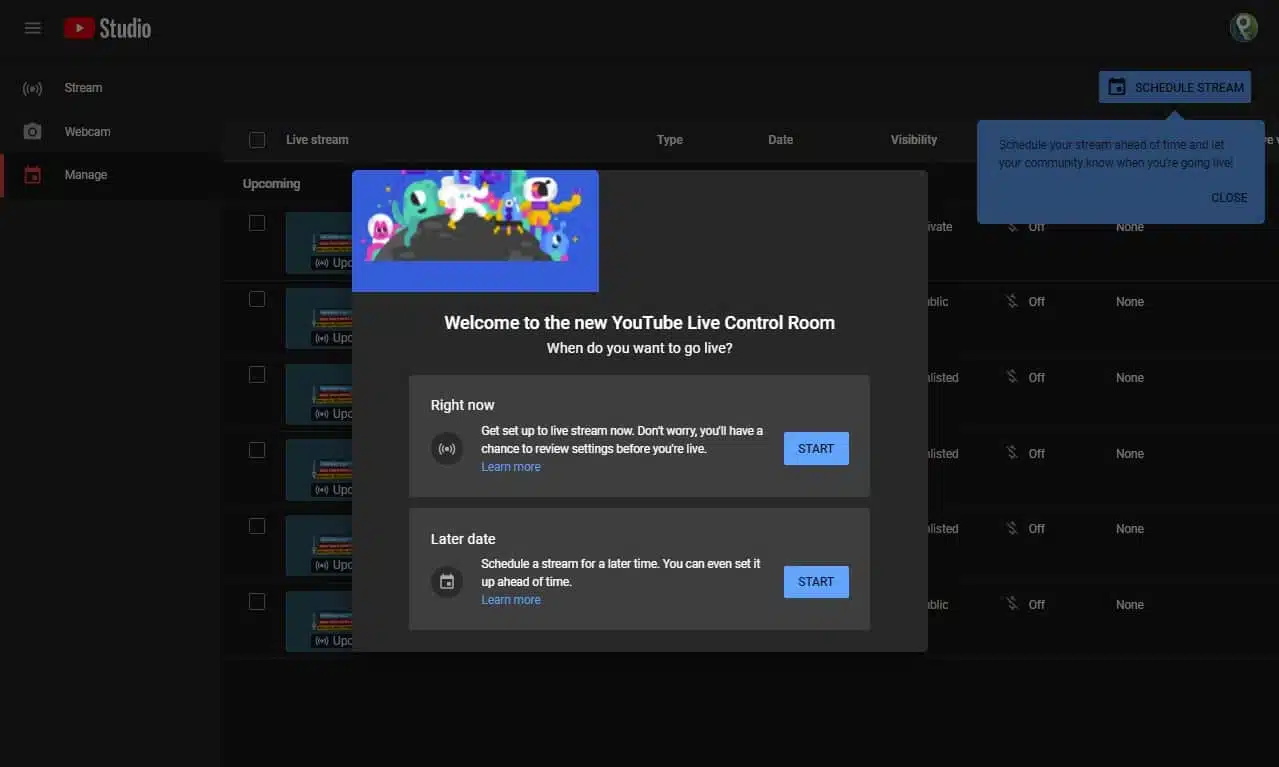
IF YOU FEEL COMFORTABLE: Who is going to stop you? Have fun YouTube doesn’t offer any premium products. But it runs advertisements.
YouTube becomes very handy when some countries offer free and less paid packages for viewers via their mobile networks. School children make use of its facility to get the best out of it.YouTube has greater possibilities to get your client on board and get what you need.
WHY YOUTUBE STANDS OUT? Viewers got a very clear goal when they browse youtube. The intention to watch videos on YouTube makes a clear difference that YouTube-watching audiences are well projected.
GOOD FOR: Entrepreneurs with a BIG audience.
FEATURES: If you have a big audience, it is always handy that you have a YouTube live option to get your audience to engage live.
Also with YouTube’s event creation tool, you’ll be able to schedule the videos. You’ll also be able to embed the video on your website.
PLUS with their BIG servers, you can have as many participants as you like. The participants are view-only, but still, you can have, many of them engage with you.
BUT: You can do the same with Streamyard , WHICH WILL BE less complicated and with less effort
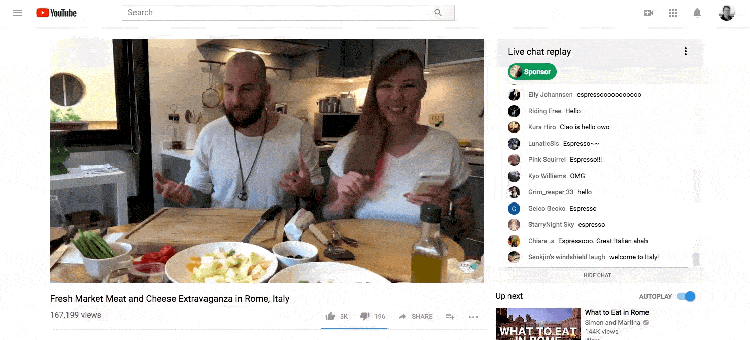
Here are some interesting updates about YouTube Live:
- Reactions Expansion: Reactions have expanded to live chat on computers and Android mobile devices, in addition to iPhones and iPads. With reactions, viewers can respond in the moment by tapping the reaction that corresponds to how they’re feeling.
- YouTube Music on HomePod and Fitbit: If you’re a YouTube Music Premium or YouTube Premium member, you can listen to downloaded music and podcasts on supported Fitbits and Apple HomePods.
- Podcasts in YouTube Music: Podcasts are now available in the YouTube Music app for viewers in Europe, the Middle East, Africa, Canada, Latin America, Asia, and the Pacific Islands.
- Comments in YouTube Music: You can now comment on songs, videos, and podcast episodes in the YouTube Music app on iOS and Android.
- NFL Sunday Ticket Student Plan: Starting on Wednesday, August 23, 2023, eligible students can purchase NFL Sunday Ticket on YouTube for $109 or bundle it with NFL RedZone for $10
GOOGLE MEET
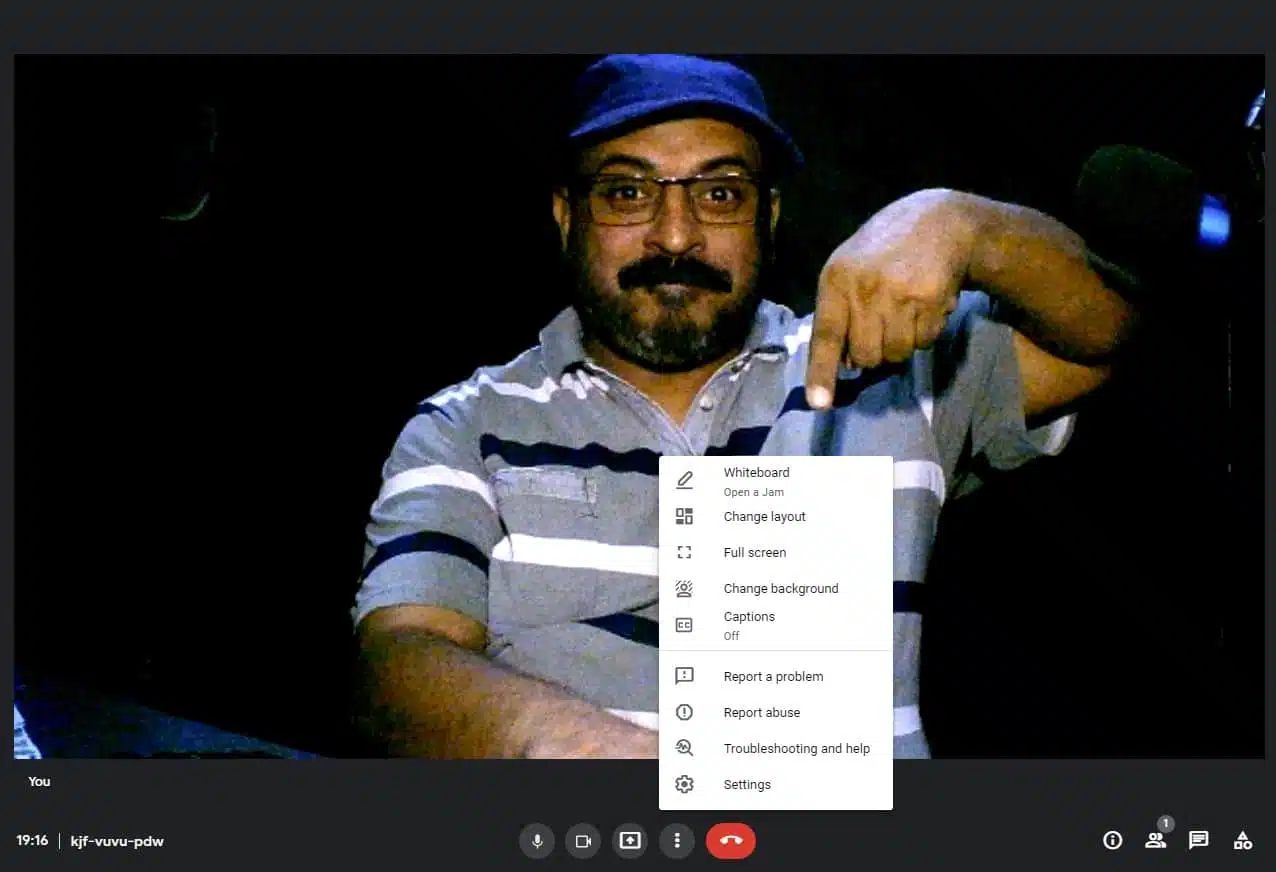
Price list and the features of Google Meet
Google Meet also comes with basic features to conduct live sessions. The application is very much ideal for meetings, product demos or any online lessons.
GOOD FOR: Easy to use for anyone who wishes to conduct an online lesson, product demos and company meetings.
FEATURES: There aren’t a lot with Google Meet. But, if you’re looking to host a straightforward webinar for up to 100 participants with built-in chat capabilities for free, Google Meet is a solid option.
IF YOU ARE A REAL GOOGLE LOVER: You can pay 7.99 US$ /Month and get some good features. But still, it will not have the capabilities of Streamyard, Facebook Live or YouTube Live to do live streaming events even after paying some dollars.
If you have some big engaging customers you can use this application to create a scheduled webinar and call them to Google Meet and have your job done well.
Here are some interesting updates about Google Meet:
- Avoid Video Distraction: To avoid distractions in meetings, you can focus your meeting view just on the presenter and hide participants with video feeds that distract you.
- Noise Cancellation on Android Devices: Device-based noise cancellation is available for all Workspace and non-Workspace users on high-end Android phones.
- Speaker Separation on Pixel 7 & Up: You can now use speaker separation on the Pixel 7 and up. You can hear participants from the direction they appear on the screen.
- Join Meetings from Your Android TV: The Google Meet app is now available on Android TV. You can make and answer calls with Meet on your Android TV.
- Check Peripheral Device Statuses Before Joining a Meeting: Before you join a Google Meet meeting, you can select and test your mic, speaker, and camera.
- Vote in Polls You Create: After you launch a poll in a meeting, you can vote in your own poll.
- Use Reactions in Google Meet: You can use emoji Reactions to interact with other participants or hosts in a meeting.
- Turn on Video Framing: To improve visibility on your computer, certain Workspace Accounts can turn on video framing in Meet.
- Use Multipinning with Google Meet: You can now use multipinning to pin up to 3 items at once.
- Translate Spoken English with Translated Captions: Meeting participants on certain Workspace editions can use Translated Captions to translate spoken English into French, German, Portuguese, and Spanish.
- Improve Meeting Collaboration with Companion Mode in Google Meet: With companion mode, you can improve meeting collaboration when there is a mix of participants who are remote or in meeting rooms.
- Move Participants Automatically from Breakout Rooms: Meeting hosts and teachers can move everyone automatically from Breakout rooms to the main room.
- Google Duo and Google Meet Combined: Google Duo and Google Meet have been combined into a new Meet app for video calling and meetings.
- Download the New Google Meet App: You can access your meetings in the new Meet app. You can uninstall Meet (original) after you migrate to the new Meet app.
- Refreshed User Interface: Google Meet introduced a refreshed user interface (UI), enhanced reliability features powered by the latest Google AI, and tools that make meetings more engaging.
ZOOM.COM
GOOD FOR: Teachers, and people who does product demos and company meetings for less than 40 minutes time.
FEATURES IN FREE VERSION: Host up to 100 participants. Unlimited group meetings for up to 40 minutes. Unlimited one-on-one meetings with no time limit. Private & Group Chat
IF YOU HAVE LESS OPTIONS: You can purchase the package for approximately 15US$/ per month and avail all the basic features. For that amount you can host up to 100 participants Increase participants up to 1,000 with the Large Meetings add-on, Group meetings for up to 30 hours. You can do Social media streaming and also you will get 1 GB of cloud recording (per license)
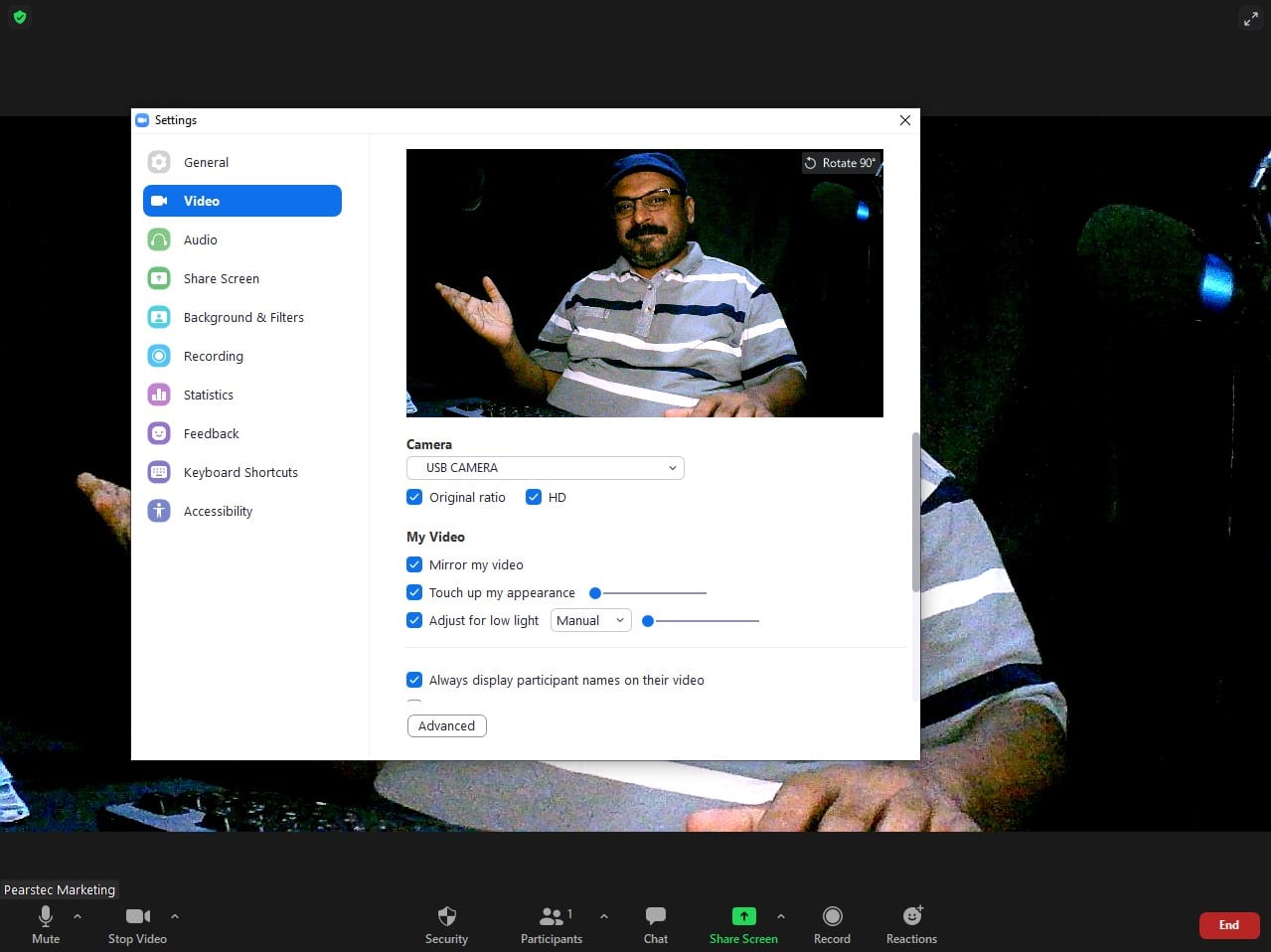
Zoom Webinars are a powerful tool for engaging with large audiences and can be effectively used for marketing. Here are some facts and ways to use Zoom Webinars for marketing:
- Brand Awareness: You can drive registration to your desired audience and broaden your reach even further. This can be achieved by enabling webinar registration, which not only gives you the ability to capture valuable insights around your registrants but also allows you to add social share buttons to help promote your webinar.
- Co-Marketing with Partners and Guest Speakers: By inviting speakers and partners to your webinar that can provide valuable insights to your audience, you can tap a wider audience by co-promoting the event you are hosting together.
- Live Streaming: You can reach a virtually unlimited audience by streaming your webinar live to Facebook, YouTube, or a custom
page. - Interactive Features: Zoom Webinars provide features such as polling, Q&A, chat, and raise a hand, all of which are helpful ways to interact with your audience. These features enable the audience to provide real-time feedback on your webinar and give you insight into how you can improve your future events.
- Webinar Recording: You can easily record webinars locally, or to the cloud, in MP4 or MP4A formats for later viewing by internal and external audiences.
- Analytics: Zoom helps you evaluate the success of your webinars with reporting to help segment your audience for effective follow-up.
- Customizable Registration: You can customize the webinar registration page to better support your event needs.
- Webinar Integrations: Leverage Zoom’s webinar integrations with Marketo Engage and Pardot to streamline post-event follow-up.
Conclusion:
You can choose any of the live-streaming channels based on your choice. I feel more comfortable personally on Zoom than any other when it comes to speed. When it comes to free tools, it is Streamyard. If someone is capable of paying a monthly subscription fee it is always your choice to choose between. I feel StreamYard has more options as they have banners, where you can appear smart and organize to your clients. Even the free option has a considerable number of tools to leverage. Marketing always ways depends on healthy organic reach. If you can make your client engage organically on your social media channel you will have a long time benefit. Make use of it. Good Luck to you all.
What are the best free webinar services for marketing?
Popular options include Zoom (basic plan), Google Meet, Microsoft Teams, Zoho Meeting, and Webex Free.
Are free webinar platforms good for small businesses?
Yes. Free plans often include features like screen sharing, chat, and recording, making them ideal for startups and small teams.
How many attendees can join a free webinar service?
Limits vary by platform—some allow 100 participants, while others may cap at 50 or 200 depending on the provider.
Can I record webinars on free plans?
Some platforms offer limited recording storage or local recording. Check each service’s features before hosting.
How do free webinar tools help in marketing?
They enable lead generation, audience engagement, brand awareness, and content repurposing without high upfront costs.
